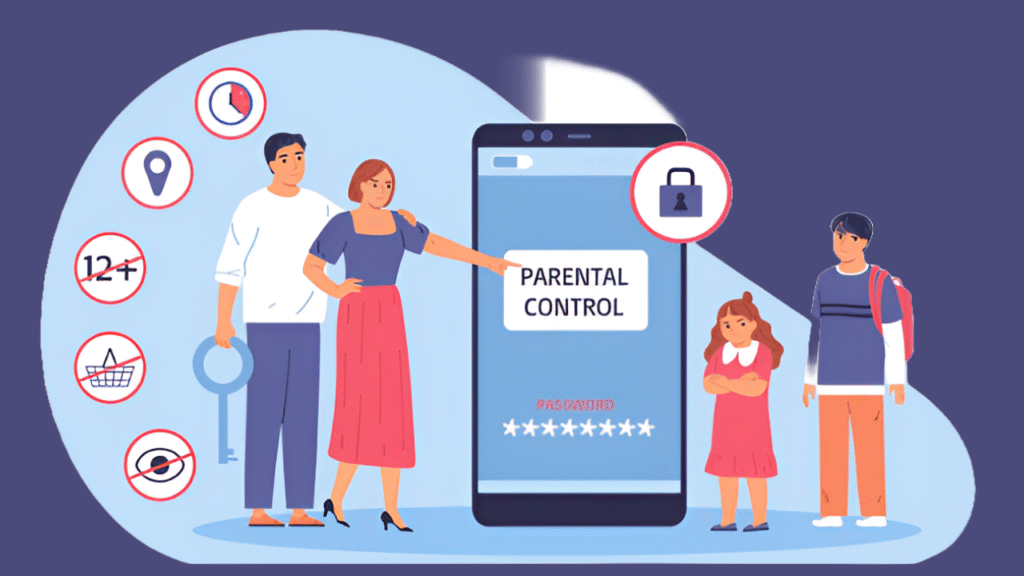In today’s classrooms, the ability to capture a child’s learning in real time—and to share that progress meaningfully with parents—has become essential. Evidence Me was developed to meet this need, offering teachers, families, and learners a simple yet powerful way to record and reflect on learning through photos, videos, notes, and detailed assessments. The platform combines several tools, including a web and mobile app, a secure parent login system, straightforward registration processes, and features designed to support home learning and strengthen parent–teacher collaboration. This guide will walk you through the process of registering, completing the Evidence Me login as an educator or parent, exploring the parent app, maximizing home learning functions, and accessing tutorials and support that make the system easy to use.
What Is Evidence Me?
Evidence Me is a practical assessment and observation tool created for early years settings, primary schools, and other learning environments where tracking a child’s development is especially important. It allows teachers to record learning as it happens—whether through photos, short videos, or written notes—building a well-rounded picture of each child’s progress and experiences over time.
Key features include:
- Observations: Teachers have the option to capture photos or short videos of a child’s work or activities and then add their own notes, reflections, or specific learning objectives to provide meaningful context.
- Assessment frameworks: Evidence Me is designed to work with a wide range of curricular and developmental frameworks, giving educators the flexibility to choose and adapt the ones that best fit their teaching approach and the needs of their learners.
- Parent sharing/parent view: Schools can share observations directly with families, giving parents a clear view of what their child is learning. This not only allows them to follow progress closely but also gives them the chance to add comments or contribute their own insights, enriching the overall record of their child’s development.
- Home learning: With parent access, families can upload photos, videos, or written notes from home that showcase everyday activities. These contributions help teachers link what children are doing outside the classroom with their ongoing learning, creating a more complete picture of each child’s development.
- Communications: The platform also offers tools such as chat, reminders, announcements, and family news updates, making it easier for schools and parents to stay connected and informed.
In this way, the Evidence Me app goes beyond being a simple storage tool. It actively supports communication, encourages meaningful documentation, and facilitates a seamless connection between classroom activities and ongoing learning at home.
Evidence Me Registration: Getting Started as an Educator
Before teachers or parents can log in and begin recording observations, the school or early years setting usually needs to set up an official account by purchasing a license or subscription to Evidence Me.
Here’s a typical registration workflow:
- Institutional registration: To get started, the school reaches out to Evidence Me, developed by 2Simple, and creates an account by choosing a subscription plan that suits its needs.
- User setup: Once the school’s account is active, administrators can add teachers through the dashboard by entering their names, email addresses, and assigned roles. Each educator then receives login details—usually a username or email, along with a temporary password—so they can access the system and begin using Evidence Me.
- Parent invitations: After setting up staff accounts, the school or teacher can invite parents or guardians to join through the “Parent Share” feature. These invitations, typically sent by email, include clear instructions on how to register, create a password, and activate their parent login, allowing them to start accessing their child’s learning profile.
- Security & Permissions: At this stage, administrators decide what each user can access—such as specific classes, observation records, or learning frameworks—and assign the appropriate viewing or editing rights. It is also the point where data protection and privacy measures, including parental consent, are carefully addressed to ensure children’s information is kept secure.
Once the registration process is finished, both teacher and parent accounts are set up and ready to use, allowing educators to log in through Evidence Me and parents to access their own secure login.
Evidence Me Login (for Teachers / Educators)
After registration is complete, educators can sign in to Evidence Me using either the web portal or the mobile app. To log in, they enter their email or username along with their password. Depending on how the system has been set up, additional options such as password recovery or multi-factor authentication may also be available to enhance account security.
If a login attempt fails, users can try several standard troubleshooting steps before seeking further assistance.
- Ensure the email address or username entered is correct, as even a minor typo can prevent a successful login. If you can’t log in, try resetting your password by using the “Forgot Password” link and following the instructions provided.
- Confirm that the account has been activated and approved by the school or administrator, since inactive accounts won’t allow access.
- Verify that the school’s subscription or license is still active, as an expired plan can block users from logging in.
- Please verify that the device and the Evidence Me app are compatible, and ensure the latest version of the app is installed to prevent login issues.
Once logged in, educators are directed to the main dashboard, where they can view their assigned classes and students, review recent observations, and create new entries or assessments.
Evidence Me Parent Login and App for Parents
One of the most valuable aspects of Evidence Me is its involvement of parents in the learning journey. Through the Parent Login—often referred to as Evidence Me Parent or Parent Share—families gain direct access to their child’s classroom activities, as well as learning experiences at home.
Parent Registration & Access
- Once the school sends out an invitation, parents receive an email containing a link that guides them through the registration process.
- During registration, parents create a secure password and provide their account details to complete the setup process.
- After completing registration, parents log in with their email and password, either through the mobile app or the web portal.
Parent Login Workflow
- To get started, parents launch the Evidence Me app on their device or, in some cases, access the platform through a web portal provided by the school.
- Next, parents enter their email address and password, then click “Login” to access their account.
- The first time parents log in, the app may ask for specific permissions—such as access to the camera or photo library—so they can easily upload photos and videos from their device.
- Once logged in, parents are taken to a dashboard or home screen where they can view observations connected to their child, read messages or notifications from teachers, and, in many cases, use a “create” or “upload” option to add evidence of learning that takes place at home.
Parent App Features
The Evidence Me app includes a range of features designed specifically to support parents and keep them actively involved in their child’s learning journey.
- View observations: Parents can review classroom updates, which may include photos, short videos, and teacher comments that capture their child’s learning experiences.
- Add parent notes: Parents can reply to observations by leaving their own comments or reflections, adding a personal perspective to their child’s learning record.
- Upload home learning evidence: Parents can share photos, short videos, or written notes that show what their child is doing at home, helping teachers connect those activities to classroom learning.
- Notifications / Email Alerts: Parents are frequently sent email updates whenever a new observation is added, ensuring they never miss important moments in their child’s learning.
- Edit later: Parents also have the option to go back and update their contributions by using the “Tap to Edit +” feature in the parent notes section to make changes or add extra details.
In short, the Evidence Me app creates a collaborative space where families can actively participate in their child’s learning story, adding their own input while staying closely connected to their child’s classroom progress.
Evidence Me Home Learning: Bridging School and Home
One of the greatest strengths of Evidence Me is its ability to bridge classroom learning with real-world experiences that occur at home. By linking these two settings, the platform fosters a genuine partnership between teachers and families, ensuring that children’s development is seen in a more complete and meaningful way.
How Home Learning Works
- Teacher sets prompts or tasks: Educators may provide families with simple activities or themes to try at home, giving children opportunities to extend their classroom learning in a familiar setting.
- Parents upload evidence: Through the parent app, families can document their child’s activities by taking photos or short videos, adding notes or descriptions, and, if desired, linking the observation to specific learning goals or next steps.
- Teacher reviews & comments: Teachers can view the observations submitted by parents as part of the child’s overall profile, add their own feedback, and link the evidence to classroom objectives or future learning plans.
- Home–School dialogue: Contributions from home often lead to meaningful conversations between teachers and parents, encouraging reflection and, when needed, adjustments to the child’s learning plan.
Benefits of Evidence Me for Home Learning
- Greater engagement: When parents can contribute directly, they feel more involved in their child’s education and connected to the learning process.
- Continuity of evidence: Instead of separating what happens at school from what happens at home, Evidence Me brings both together into a single, continuous learning portfolio.
- Richer context: By observing how children apply their skills in everyday situations, teachers gain a deeper understanding of each child’s development and learning progress.
- Encouraging autonomy: Children come to understand that learning doesn’t stop at the classroom door—it’s an integral part of their daily lives and something they can take ownership of, wherever they are.
When applied effectively, the blend of evidence-based observations and home learning contributions creates a seamless, authentic, and evolving story of each child’s growth and progress.
Evidence Me Tutorial & Support: Learning to Use the System
To make the most of Evidence Me, both teachers and parents rely on clear guidance, tutorials, and consistent support. Thankfully, Evidence Me and its parent company, 2Simple, offer a wide range of resources to help users feel confident and supported at every stage.
Official Tutorials & Help Documentation
- Evidence Me provides a dedicated help site for parents, offering clear step-by-step guidance on how to log in, upload content, and view their child’s observations.
- The team also provides detailed FAQs and technical support guides to help users navigate the app and resolve common issues.
- In the Apple App Store and Google Play, app listings typically provide summaries of key features, along with version notes, to help users understand updates and improvements.
- Many schools and learning communities also create their own “parent guides,” which provide step-by-step instructions to help families register, log in, and share content through Evidence Me.
Video Tutorials & Training
Some educational communities share video overviews or “Why Choose Evidence Me” walkthroughs to help teachers and parents become familiar with the platform. In addition, many schools conduct their own in-house training sessions, demonstrating to staff and families how to record observations, add comments, and establish clear expectations for when and how home learning should be uploaded.
Troubleshooting Tips
Here are some of the most common issues users may face, along with practical tips for resolving them.
- App permissions: If a parent is unable to upload photos or videos, it may be because the app doesn’t have the correct permissions. Check the device settings to make sure camera and gallery access are enabled.
- Large video files: Since the system may limit the size or length of uploads, parents might need to shorten or compress their videos before submitting them.
- Notification emails not received: If parents aren’t receiving alerts, remind them to check their spam or junk folder and, if necessary, add the sender’s domain to their safe list.
- Observation indexing: If new observations don’t appear immediately, try refreshing the app or web page, as occasional delays can occur due to caching.
- Password resets: If you can’t sign in, click the “Forgot Password” option and follow the steps to reset it through your email.
By utilizing official resources in conjunction with school-based guidance, both teachers and parents can quickly become confident with the Evidence Me login, the parent app, and the platform’s various features.
Benefits & Challenges of Using Evidence Me
Benefits
- Streamlined documentation: By recording evidence digitally, teachers can reduce paperwork and save valuable time in their daily routines.
- Parental engagement: Instead of being passive recipients of progress reports, parents are actively involved in the learning process and play a meaningful role in their child’s development.
- Holistic learning records: By combining evidence from both school and home, the platform creates a more comprehensive picture of each child’s growth and development.
- Transparent communication: Features such as chat, news updates, and parent share make it easy to exchange announcements, updates, and feedback all in one central place.
- Customized frameworks: Schools have the flexibility to work with different curricula or developmental frameworks, and they can even adapt or tailor them to suit their specific teaching needs.
Challenges & Considerations
- Adoption & training: For teachers and parents who are less confident with technology, some extra guidance or hands-on training may be needed to help them register, log in, and use the Evidence Me parent app effectively.
- Digital equity: Not all families have equal access to devices or reliable internet connections, which can make it challenging for them to participate in home learning or submit evidence regularly.
- Data privacy: Because the platform involves storing images and videos of children, schools carry a serious responsibility to protect that information. They must adhere to privacy regulations, obtain the necessary permissions from parents or guardians, and implement robust security measures to safeguard each child’s rights and interests.
- File limits: Uploads may fail if the media files are too large or saved in formats the system doesn’t support.
- Parental participation variability: While some parents contribute regularly, others may be less involved, so schools need to set clear expectations and encourage balanced participation.
Best Practices & Tips for Educators & Parents
To achieve the best results with Evidence Me, it is helpful to follow a few practical tips and best practices.
- For teachers: Consider organizing a parents’ evening where you demonstrate the app in real time. Using Evidence Me during these meetings to show live observations gives parents a clear, practical example of how the system works and how it benefits their child’s learning.
- For both: It helps to agree on clear guidelines for home learning—such as submitting one short observation each week—so that parents stay involved without feeling overwhelmed.
- Teachers should provide guidance: Offering parents clear prompts or simple templates for home learning makes it easier for them to know what to share—for example, one to three photos, a short video under two minutes, and a brief written description.
- Encourage reflection: Parents and children can be prompted to add short notes such as “what I learned” or “what surprised me.” These simple reflections help children think about their own learning and develop metacognitive skills.
- Use commenting features: Teachers are encouraged to reply to parent uploads, as their feedback helps maintain engagement and shows families that their contributions are valued.
- Share progress regularly: Teachers can use Evidence Me to send parents summaries or reports of their child’s progress on a regular basis, helping to maintain open and consistent communication.
Conclusion
The Evidence Me app, along with its features such as login, registration, parent access, home learning, and tutorials, creates a unified digital system that makes capturing, sharing, and reflecting on learning both meaningful and straightforward. By allowing teachers and parents to contribute, the platform builds a collaborative and transparent record of each child’s educational journey.
For Evidence Me to be most effective, schools need to set up smooth registration processes, provide clear support for logins, and guide parents in using the app with confidence. Home learning should also be presented in a way that is both manageable and meaningful. When combined with well-structured tutorials and ongoing training, the system has the power to transform how learning is recorded and shared, creating a stronger link between classroom activities and learning at home.
Read More: Runway ML: Pricing, Login, API, Free Features, and Image-to-Video AI Review.