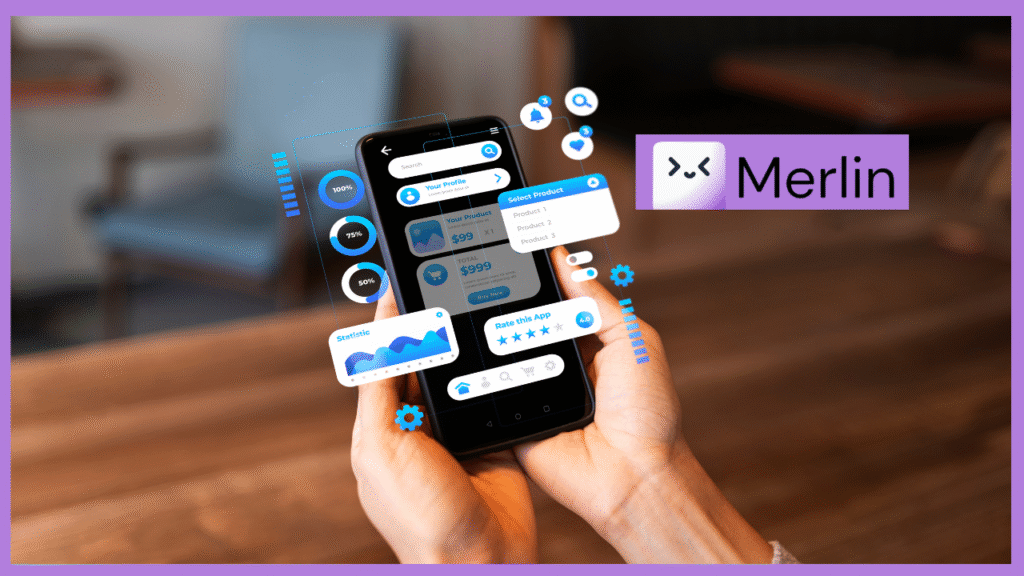Merlin AI has quickly established itself as a versatile platform, combining a wide range of tools into a single, easy-to-use system. Instead of relying on multiple services for chatting, content creation, plagiarism checks, or browser integrations, users can turn to Merlin for an all-in-one solution. Its design is meant to simplify everyday tasks, from drafting and summarizing text to verifying originality or generating creative outputs. In this overview, we’ll explore the platform’s main features—including Merlin AI chat, its detector and checker functions, the extension and mobile app, the assistant role, plagiarism detection, the baby generator tool, and user impressions—while weighing both its benefits and areas that could be improved.
What Is Merlin AI? A Unified AI Ecosystem
At its core, Merlin AI is designed to function as a comprehensive assistant, bringing together multiple large language models, along with browser extensions and specialized utilities, in one place. Rather than juggling separate subscriptions for different platforms, users can tap into GPT, Claude, Gemini, and others directly through Merlin’s dashboard. Many reviewers highlight this ability to unify tools under a single interface as one of its most significant advantages.
Merlin’s design allows users to handle chatting, content creation, summarizing, and analysis without ever leaving the platform. By consolidating these functions into a single system, it eliminates the need to switch between separate AI services, providing professionals, writers, and researchers with a smoother, more unified workspace.
Merlin AI Chat & Merlin AI Chatbot: Conversational Intelligence
A standout feature of Merlin is its chat interface, often referred to as Merlin AI chat or simply the chatbot. Through this tool, users can pose questions, request writing help, or generate content in a conversational style. The interaction feels similar to engaging with a skilled virtual assistant that remembers context and offers thoughtful follow-up answers.
Users often note that Merlin’s chat feature operates smoothly and provides the flexibility of working with various AI models behind the scenes. This variety means someone can choose the model that best fits their needs—whether it’s drafting creative content, producing technical explanations, or condensing information into summaries—without being tied to just one option.
In everyday use, Merlin AI chat can help draft professional emails, generate ideas for articles, condense lengthy technical documents, or even walk through small pieces of code. Because the interaction is conversational, users can easily ask for clarifications or make quick adjustments as the exchange continues.
Merlin AI Detector & Checker: Verifying Content Authenticity
Alongside its content creation features, Merlin also focuses on verification. Two of its most important tools are the Merlin AI detector and the Merlin AI checker, which includes a plagiarism checker. These are designed to examine text closely and identify whether it may have been produced by AI or copied from another source.
Merlin AI Detector
The AI detection tool in Merlin reviews text for specific patterns, stylistic cues, and statistical markers that often reveal machine-generated writing. According to the platform, it can recognize material produced by models such as GPT-4, Claude, and Gemini. After analyzing the text, it provides a score or conclusion that reflects how strongly it believes AI created the content.
Merlin makes it clear that no detection system is flawless and warns users not to rely on it alone for critical decisions. Instead, the tool is best used as a guide. If a section of writing is flagged, the author can refine it by adjusting the tone, word choice, or structure to make the text sound more natural and engaging.
Merlin AI Checker & Plagiarism Checker
Beyond detection, Merlin also includes a plagiarism checker as part of its suite of tools. Writers can paste in their text to see whether any sections overlap with or closely resemble existing material. Since plagiarism detection is already a common practice in the industry, Merlin sets itself apart by combining this function with its chat and detection features in a single platform.
The Merlin AI checker goes beyond simple plagiarism scans. It also looks at grammar, clarity, writing style, and overall originality. When paired with the detector, it creates a straightforward workflow: draft content, test it for AI markers, run a plagiarism check, and then polish the text based on the results.
Merlin AI Extension: Browser Integration & Workflow Acceleration
One of the features that users praise most is Merlin AI’s browser extension. It brings the platform’s tools directly onto any webpage, allowing people to work seamlessly without needing to jump between different tabs.
Once the extension is added, users can highlight any text and open Merlin in a side panel to request summaries, rewrites, translations, or quick explanations. It works like an on-page assistant—while reading an article, you can ask, “What does this mean?” or “What’s the key point here?” without needing to copy and paste into another tool.
The extension comes with access to over 70 different AI tools, including options for detection, rewriting, summarization, and more. This means that most of Merlin’s features can be used directly inside the browser, making it especially valuable for individuals who spend a significant amount of time researching or writing online.
Merlin AI App & Login: Mobile Access
Merlin is also available as a mobile app for both iOS and Android, giving users access to its tools wherever they are. Through the app, they can sign in to their account, chat with the AI, use the detector or checker, and keep their work synced across devices without interruption.
User feedback about the app is divided. Many appreciate its convenience and the ability to stay connected across devices, but others mention issues such as crashes, performance problems, or limitations with file uploads and chat history. Several users have also noted that the login and account verification process can be unreliable at times.
Since the extension and web version are more polished, frequent users rely on them for tasks that require stability and depth. Even so, the mobile app remains a handy companion for quick checks or simple requests while on the move.
Merlin AI Assistant: Productivity and Task Support
The idea of the Merlin AI assistant highlights how the platform assists with everyday tasks, such as drafting content, creating summaries, translating text, planning projects, and conducting research. These functions are available across the chat interface, browser extension, and mobile app, making the assistant a versatile tool in different settings.
Some key uses include:
- For drafting content, Merlin can help by creating outlines, composing email replies, writing blog introductions, or even preparing complete reports.
- When it comes to summaries and explanations, Merlin can take lengthy articles, PDFs, or web pages and break them down into clear, easy-to-read overviews.
- For translation and rewriting, Merlin can rephrase text to make it more straightforward or convert it into different languages while preserving the original meaning.
- For contextual questions, the assistant can analyze the material directly on a webpage and offer deeper insights or explanations without requiring you to switch to another window.
- For coding tasks, Merlin offers a simple support feature that helps with minor fixes and makes it easier to understand how specific functions work.
The assistant role demonstrates that Merlin is more than just a chat program—it’s designed to seamlessly integrate into everyday workflows and provide proactive support with real tasks.
Merlin AI “Baby Generator”: A Creative, Niche Feature
Among Merlin’s more unusual tools is the AI baby generator, which creates images of babies or children based on chosen inputs or simulated “parent” traits. It’s a lighthearted visual feature that leans more toward fun and creativity than productivity.
Although it isn’t widely covered or commonly used in professional settings, creative tools like this highlight Merlin’s range and draw users in beyond text-based features. They also hint at the platform’s goal of combining written and visual capabilities under one roof. Since detailed reviews and guides are limited, users often have to explore the tool themselves to see what it can really do.
Reviews, Strengths & Weaknesses of Merlin AI
Strengths
- One of Merlin’s most substantial advantages is that it integrates several AI models, including GPT, Claude, and Gemini, into a single platform. This setup saves users from juggling multiple subscriptions, reducing both costs and complexity.
- Another key strength is Merlin’s wide range of tools. From chat and detection to plagiarism checks, summaries, and its browser extension, everything is built into one platform—so users don’t have to keep switching between different services.
- The browser extension also stands out, with many users praising how smoothly it brings AI support into their everyday workflows.
- Merlin is also considered cost-effective, since it provides access to multiple models in one place rather than requiring separate subscriptions for tools like GPT or Claude.
Weaknesses & User Critiques
- Some users find the interface cluttered, with numerous tools packed in, making it difficult to navigate smoothly.
- The free version only provides a small number of queries and restricted features, which often leads users to move to the paid plans for full access.
- Some app reviews mention problems such as sudden crashes, failed uploads, login glitches, and even lost chat history, indicating stability issues on mobile devices.
- Although Merlin’s detection and plagiarism tools work well overall, they aren’t flawless. The platform itself notes that AI detection can’t be completely reliable, and some users have observed that summaries occasionally miss essential details or subtle context.
Overall, many balanced reviews give Merlin a score of approximately 8 out of 10, acknowledging that while it offers considerable value and convenience, it still comes with a few trade-offs.
Practical Tips & Use Cases
If you plan to add Merlin to your daily workflow, here are a few practical ways to get the most out of it:
- For drafting and editing, you can start with Merlin AI chat to create an initial version, then check it with the detector and plagiarism tool. If anything is flagged, refine the tone, structure, or wording to improve the text.
- As a research aid, the browser extension allows you to highlight text in an article or paper and immediately ask Merlin to summarize it, pull out the main points, or even suggest questions for deeper exploration.
- For emails and other correspondence, Merlin can expedite the process by suggesting templates, refining tone, or rewriting drafts to ensure they sound polished and professional.
- For projects that involve multiple languages, Merlin’s translation and rewriting tools make it easier to adapt content while preserving the original meaning and subtle details.
- For coding tasks, Merlin’s interpreter can handle small snippets by helping troubleshoot errors or breaking down how specific functions work.
- For content validation, writers, teachers, and publishers can rely on Merlin’s detector and plagiarism checker to confirm originality and reduce the chances of unintentional AI influence before releasing their work.
Having generation, checking, and revision tools all in one place reduces the need to switch between apps, making the whole process more efficient.
The Future of Merlin AI & Final Thoughts
Merlin AI already stands out by bringing many AI tools together in one platform. Looking ahead, its development is expected to focus on stronger multimodal features, such as text, images, and video, along with improved detection accuracy, more reliable mobile performance, and smoother options for teams or enterprise users.
As AI continues to advance, platforms like Merlin, which serve as a central hub, are likely to become more valuable than standalone tools. If Merlin can improve its stability, streamline the interface, and build on its unique features—such as the baby generator or AI humanizer—it has the potential to become a go-to assistant for writers, researchers, educators, and small teams.
In conclusion, Merlin AI combines a diverse range of tools, including chat and detection, plagiarism checks, extensions, and even creative extras such as the baby generator. While it isn’t without flaws, its ability to combine multiple features and streamline workflows makes it a strong option in the AI productivity space. For anyone exploring tools to help with writing, reviewing, or summarizing, Merlin is well worth considering.
Read More: Jeff Lazkani: Net Worth, Career, Age, Salary, Job Role, and Divorce Updates.